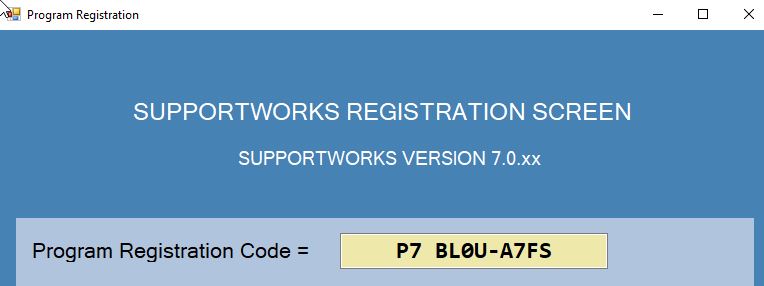Try / Buy Supportworks
Step 1: Install on a Trial Basis
Download and install the Supportworks application buy clicking the "Download (Latest)" tab and follow prompts to download and install the program.
Once the application is installed, the application will be fully functional for the entirety of the trial period.
Step 2: Buy after installed
Obtain a Registration Code
To obtain the Program Registration Code, click the 'Register' button on the application's initial screen
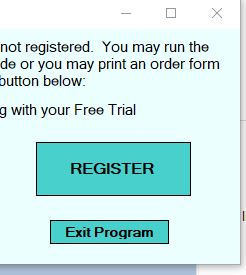
On the Registration Screen, locate and copy down the Program Registration Code. The Code begings with "P7".
Example Code